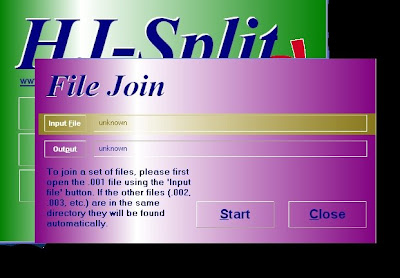 Step 2:
Step 2:Click the INPUT FILE BUTTON
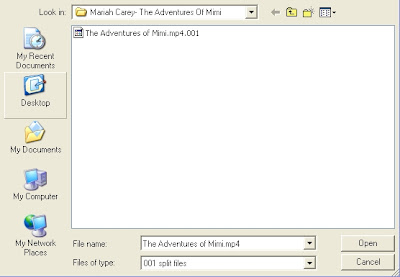 Step 3:
Step 3:Choose the file that you downloaded that ends in '.001'. Then Click OPEN
(Ex. The Adventures of Mimi.mp4.001)
 Step 4:
Step 4:Click the OUTPUT button and choose where you want to save the finished combined file. Hen Click START and wait for the download to complete. Then move the finished product into iTunes, and enjoy on your iPod


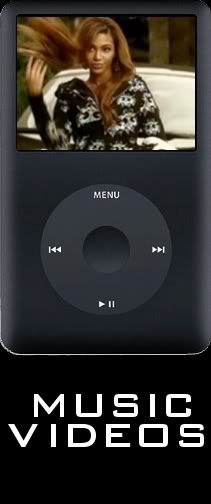
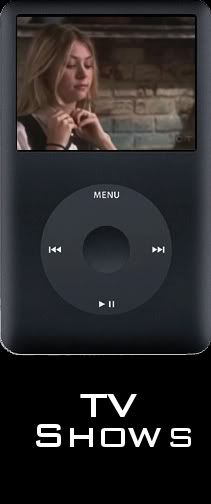
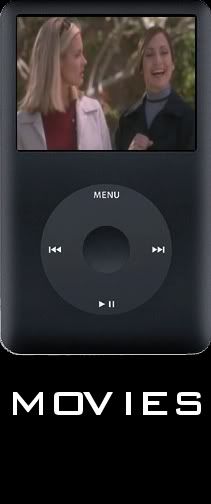
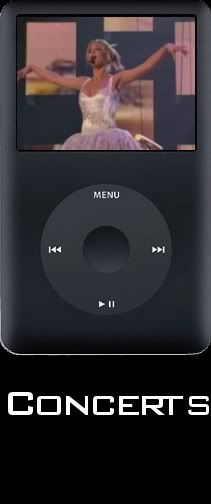

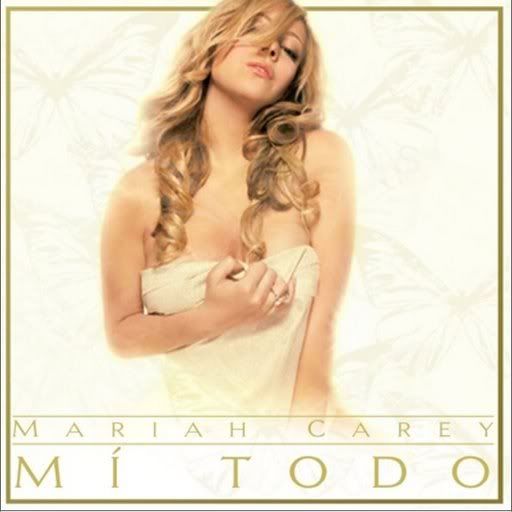
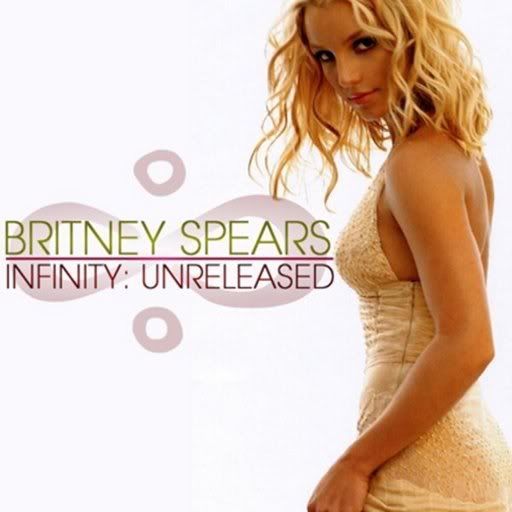
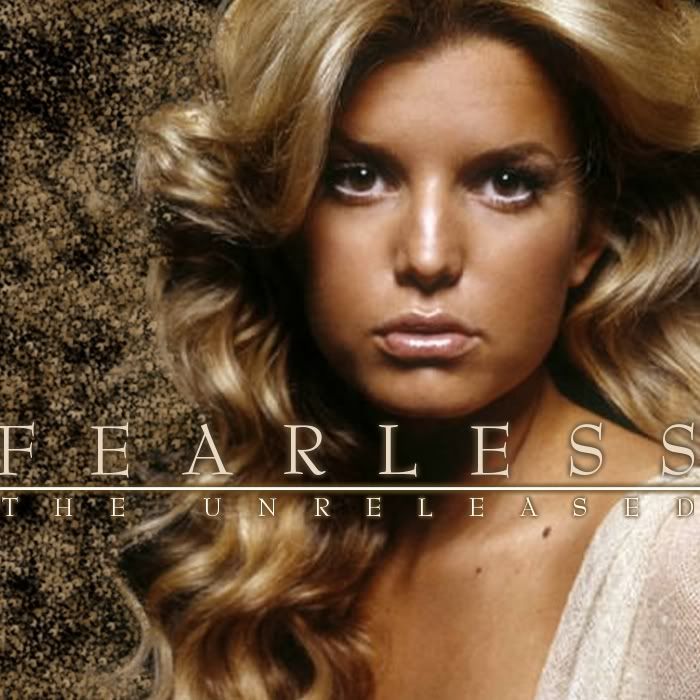

0 comments:
Post a Comment